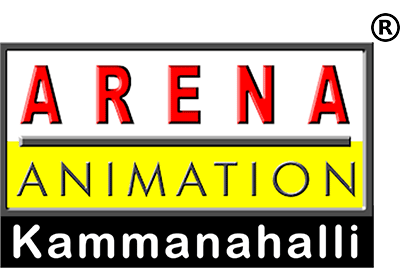Have you ever used an app that just felt right? You tapped and swiped, and everything worked like magic—no confusion, no frustration.
That’s the magic of UI/UX design. From Instagram to your food delivery app to that game you play at 2 AM, UI/UX is everywhere. And if you’ve ever raged at a badly designed site or been delighted by a slick interface, you’ve already felt the difference.
Let’s break it down in a way that’s fun, easy to understand, and super useful—especially if you’re considering a career in tech, design, or even building your own app.
What Is UI/UX?
UX = User Experience
UX is all about how it feels to use a product—smooth, easy, intuitive, and enjoyable. A great user experience is invisible: everything just works. A bad one? Think of clunky buttons, slow loading, or confusing menus.
UI = User Interface
UI is what the user sees—the colors, buttons, layout, typography, and spacing. A good UI is clean and visually appealing. A bad one? Crowded, messy, and confusing.
In short:
UX = how it works
UI = how it looks
Together, they shape the vibe of any digital experience.
Why Is UI/UX So Important?
Picture this:
- You open a game. Controls are confusing. You give up.
- You visit a site. It’s overloaded with ugly fonts and popups. You exit in 3 seconds.
Now flip it:
- You open an app. It’s fast, beautiful, and easy to use. You love it.
That’s the difference good UI/UX makes. It keeps users engaged. Bad design pushes them away.
A Real-Life Example: Ordering Pizza 🍕
Let’s say you’re using a food delivery app.
UX questions:
- Can you find your favorite pizza easily?
- Does it remember your last order?
- Is the checkout process smooth?
UI questions:
- Is the menu readable and well-designed?
- Do the images make you hungry?
- Are the buttons the right size for your thumb?
If it checks all those boxes, congratulations—you just had a delicious user experience!
What Do UI/UX Designers Actually Do?
UI/UX designers don’t just pick fonts and colors—they solve problems. Here’s what their work often includes:
- User Research: Understanding what users want, hate, and need.
- Wireframing: Sketching out rough screen layouts.
- Prototyping: Creating clickable demos to test ideas.
- Visual Design: Picking colors, fonts, icons, and animations.
- User Testing: Watching how real people interact with the design.
Design With or Without Code: Choose Your Path
Whether you’re a creative soul or a coder (or both!), there’s a place for you in UI/UX.
1. No-Code Tools (Great for Creatives & Beginners)
You don’t need to code to design stunning interfaces. Try these tools:
- Figma: Industry-standard for UI design and prototyping.
- Adobe XD: Ideal for animations and voice interactions.
- Framer: Combines design with logic for interactive prototypes.
- Canva: Great for UI mock-ups and marketing visuals.
- Notion / Miro: Perfect for planning, wireframes, and collaboration.
Start here if you enjoy visual thinking and flow design.
2. Code-Based UI/UX (For Developers)
Want to turn your designs into real, working products?
- HTML: Builds the basic structure of a webpage.
- CSS: Styles everything—fonts, layouts, animations.
- JavaScript: Adds interactivity and dynamic behavior.
Frameworks to explore:
- React.js: Build reusable, dynamic components.
- Tailwind CSS: Style fast with utility classes.
- GSAP / Framer Motion: Create beautiful animations.
Start here if you love building things people use.
Fun Facts About UI/UX
- The “hamburger menu” (☰) was invented in 1981!
- Google once tested 41 shades of blue to pick the perfect link color.
- Users form an opinion of your website in just 50 milliseconds.
- Figma was once banned in some companies because it was too easy for non-developers to design things!
Final Thoughts: Why It All Matters
UI/UX is more than making things look pretty. It’s about making them feel right.
Whether you start with no-code tools like Figma or dive into building with HTML/CSS/JavaScript, there’s room for everyone:
- 🎨 Artists
- 💻 Coders
- 📚 Storytellers
- 🔍 Problem Solvers
Anyone who cares about how people experience technology can thrive in UI/UX.
Your Challenge: Ready to Begin?
- Try redesigning a screen from your favorite app using Figma.
- Or build a simple landing page with HTML and CSS.
- Show it to a friend and see how they interact with it.
- Iterate. Improve. Have fun.
The future of UI/UX isn’t just in tools—it’s in how you think.